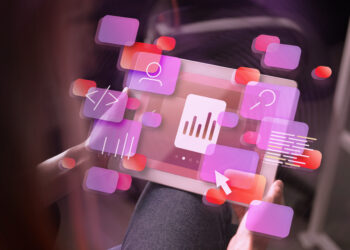So you’ve got the idea. You want to sell digital art products. Maybe printable wall art, coloring pages, clipart, stickers, or Procreate brush packs.
You’ve heard Payhip is a great way to sell them (and it is). But now the real question hits: What platform do I use to actually create the product?
Not every digital art platform is created equal, and what works for an illustrator might not work for a template designer or a hand-lettering artist. I’ve tested them all, some were awesome, some were overkill and I’m here to give you the 5 best digital art platforms to create high-quality, sellable products on Payhip.
Let’s break it down.
1. Procreate (Best for Illustrators, Brushes & Stickers)
Why it’s a favorite:
If you’re an iPad user and love freehand drawing, Procreate is a powerhouse. Whether you’re creating digital stickers, printable art, brush sets, or even coloring pages, it’s intuitive and super flexible.
Create & Sell on Payhip:
-
Hand-drawn digital stickers (PNG format)
-
Procreate brush packs (.brushset files)
-
Line art or coloring pages
-
Clipart packs
Bonus tip: Bundle your brush packs with a free mini tutorial or sample worksheet and sell them as a digital download ZIP file on Payhip.
2. Canva (Best for Beginners & Template Designers)
Why it’s great:
No tablet? No problem. Canva is perfect for graphic design beginners who want to create polished, aesthetic products fast. It’s especially useful for those making digital planners, art prints, mood boards, or social media content templates.
Create & Sell on Payhip:
-
Wall art prints (PDF or PNG)
-
Editable Canva templates (shareable links inside a PDF)
-
Vision board kits or mood boards
-
Custom journaling page designs
Pro tip: Sell your Canva templates as editable links inside a branded PDF instruction file to keep your links secure.
3. Affinity Designer / Photo (Best Adobe Alternative for Vector & Printables)
Why it rocks:
Want that professional Adobe Illustrator feel without the monthly subscription? Affinity Designer (vector) and Affinity Photo (raster) are great one-time purchase apps that let you create detailed, scalable artwork.
Create & Sell on Payhip:
-
Clipart sets and vector icons
-
Printable art packs in high resolution
-
Coloring books or page layouts
-
Sticker sheets for Cricut/Silhouette users
Extra value idea: Offer your digital files in multiple formats—PDF for printing, SVG/PNG for cutting machines, etc.
4. Adobe Creative Cloud (Best for Advanced Designers & Photographers)
Why it’s still the standard:
If you’re experienced with tools like Photoshop, Illustrator, or InDesign, this suite gives you complete creative control over everything from fine art to commercial templates.
Create & Sell on Payhip:
-
High-end digital prints and posters
-
Editable PSD templates
-
Custom typography or texture packs
-
Digital photography overlays or LUTs
Bundle tip: Package PSD files with JPG previews and instructional guides, especially if your audience is newer creatives.
5. Krita (Best Free Option for Digital Painters)
Why it’s underrated:
Krita is an open-source (read: totally free) painting program made for illustrators and digital artists. It’s packed with features, supports brushes and animation, and works great on both Windows and Mac.
Create & Sell on Payhip:
-
Digital paintings or fantasy artwork (PNG, JPG)
-
Custom brush packs (.bundle files)
-
Comic art or printable sketchbook pages
-
Texture overlays
Pro tip: Record your process and offer it as a bonus time-lapse or tutorial adds perceived value and builds trust.
How to Sell What You Create on Payhip?
Once your product is ready, here’s the simple upload flow:
-
Sign up for a free Payhip account.
-
Click “Add Product” → “Digital Product.”
-
Upload your ZIP, PDF, PNG, or .brushset file.
-
Add a clear product title, mockup images, and a benefit-focused description.
-
Set your price (I recommend $5–$27 for most art products).
-
Promote the link on your socials, email list, or Pinterest.
Payhip takes care of the rest downloads, payments, even tax handling.
Final Thoughts: Pick the Tool That Matches Your Art Style (and Skill Level)
You don’t need the fanciest tools or most expensive setup. You just need the right tool for the kind of art you love to create—and a platform like Payhip that helps you get it in front of buyers fast.
If you’re just starting, Canva or Procreate are great. If you’re scaling up and want more control, check out Affinity or Adobe. And if you want free but powerful, Krita is a solid bet.