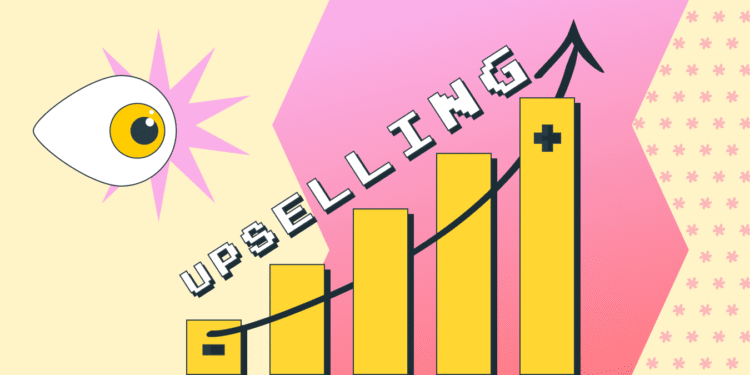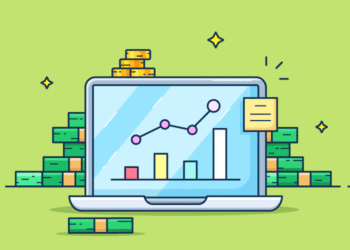When I first heard about upselling, I thought it was just for big-name stores or annoying popups.
You know, those “Buy this instead!” messages that feel like someone yelling over your shoulder while you shop.
But once I started running my own little online shop (I sell printable planners and some merch), I realized: if done right, upselling is like giving your customers a helpful nudge — not a push. And the results? Let’s just say my average order value jumped by 30% in a couple of months after I implemented a few of these tricks.
So if you’re running an online store and wondering how to make more from each customer without being annoying, let me walk you through 9 upselling techniques that actually worked for me.
1. Product Page Upgrades. Right Where They’re Looking
One of the first changes I made was showing upgraded versions of the same product on the product page. No need to click around.
I had a basic printable planner for $5. Then I added a “Deluxe” version — more templates, editable fields, and it looked way better — for $9. People loved having the option. I added a tiny badge that said “Most Popular” and boom… people started picking the upgrade almost 2 to 1.
Tip: Show both options side-by-side with clear benefits. Don’t just say “premium” — explain why it’s better. I refined this approach after learning more about how to write high-converting upsell copy trust me, your words matter.
2. Tiered Bundles. Because People Like Choices
This one felt super intuitive. I created three versions of my bundle:
-
Basic (just the core planner)
-
Standard (planner + meal plan)
-
Premium (everything + a bonus coaching worksheet)
When people saw the pricing laid out ($5 / $9 / $15), most went for the $9 or $15 option. I didn’t even push it. It just made sense when the value was that obvious.
Lesson learned: People like choices… but not too many. Three tiers hit the sweet spot. And if you’re curious how to structure bundles that work, this guide on product bundling covers exactly that — including mistakes to avoid.
3. Checkout Upsells, Catch Them While They’re Hot
I used to just thank people at checkout and move on. Now? I offer a simple upgrade: “Want to add the weekly calendar pack for just $3?”
One-click add-on. No scrolling. Just tap and done.
It works because the buyer is already in yes mode. One little offer here added hundreds in extra income that month. If you’re on Payhip, setting this up is easier than you’d think — this walkthrough on automated upsell funnels saved me hours.
4. Popups That Don’t Annoy People (Yes, It’s Possible)
Okay, I was hesitant about this one — I hate popups. But I tested a slide-in upsell right after someone added a product to their cart. Something like: “Upgrade to the full bundle and save 20%.”
It only triggers once. It’s subtle. And surprisingly… people respond well. Just don’t go overboard with flashing stuff or countdowns that feel fake. If you’re skeptical about this like I was, check out the benefits of using pop-ups for cross-selling — it changed my perspective.
5. Show the Savings, Literally Spell It Out
One of my most effective tweaks was changing the wording from “Upgrade for $10” to “Save 25% when you bundle!”
People love a deal. Same price. Same offer. Just framed differently.
Sometimes it’s not about what you’re offering — it’s how you say it. I leaned into this after diving into the psychology behind successful upselling, and it completely shifted how I positioned my offers.
6. Scarcity with Integrity
Okay, don’t fake scarcity. That’s just shady.
But when I only had 20 slots left for a coaching add-on, I did put a “limited spots available” badge on the upsell. It was true, and it worked. Sales doubled for that offer and people do respond to urgency, as long as it’s honest.
7. Physical + Digital = Magic Combo
One unexpected win: bundling my physical planner with a digital version and a mini-course.
It cost me nothing extra to add the digital files. But the perceived value? Sky high. People loved getting a full “product experience.”
If you sell anything physical, consider pairing it with something downloadable or digital — it’s pure profit.
8. Smart Personalization with Data (Don’t Let That Scare You)
I don’t have a fancy AI engine, but I use customer behavior to recommend relevant upgrades.
If someone buys my budgeting sheets, I offer a personal finance tracker as an upsell. Same vibe, same goals — and it just makes sense.
Tools like ReConvert or even Payhip can help you set these up without needing a tech degree.
9. Post-Purchase Upsells, Don’t Forget the Thank You Page!
Last but not least: follow-up offers.
On my thank-you page (after checkout), I offer something exclusive: “Add my Goal-Setting Masterclass for 50% off — only available now.”
It doesn’t feel pushy. It feels like a bonus. And it converts surprisingly well. Sometimes people are even more likely to buy after they’ve completed the first order.
Final Thoughts (a.k.a. What I Wish I Knew Sooner)
Upselling isn’t just a trick to make more money — it’s a strategy to serve your audience better. If you’re offering real value and making their lives easier, they want to hear about it.
The biggest mistakes I made early on?
-
Offering stuff that didn’t match
-
Too many upsell popups
-
No testing or tracking
Start simple. Pick one product to upgrade or bundle. Write out the value. Make it clear. Then keep testing and tweaking.
These little changes turned my store from a side hustle into something way more sustainable.
And trust me, if I can do it with printables, you can do it with whatever you’re selling.