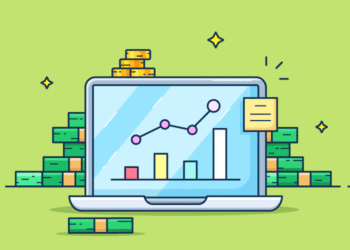The first time I tried creating a product bundle, I thought it’d be easy.
Just slap a few related products together, toss in a discount, and boom — sales would roll in, right? Wrong.
I launched this so-called “Ultimate Productivity Kit” that included a digital planner, a course, and a wallpaper pack. And guess what? Crickets. Barely anyone bought it. I was confused. All these tools were helpful. But looking back, I made one big mistake: I bundled products that made sense to me, not to the customer.
Lesson learned. Now I’ve built bundles that actually sell. And I’m gonna walk you through exactly how to do it — without falling into the same trap I did.
Start With Complementary Products (Not Just Random Ones)
This is where I messed up. My planner, course, and wallpapers? They didn’t function together. A bundle should make someone’s life easier — not just give them more stuff.
So now, before I create a bundle, I ask myself:
Would someone actually use these products together — in the same week, or for the same goal?
For example:
-
Selling a course on content creation? Bundle it with a caption template pack.
-
Offering a fitness plan? Add a grocery list + meal prep guide.
-
Selling a skincare product? Throw in a serum that complements the moisturizer.
It’s about solving one problem with multiple tools.
Also, consider tapping into proven cross-selling strategies for digital creators to inspire relevant pairings your audience actually wants.
Give Your Bundle a Name That Sells
“3-pack digital file combo”? Snooze.
The moment I started naming bundles like “Content Starter Kit” or “Self-Care Sunday Set,” people started noticing. The name is part of the pitch.
Hot tip: Use terms like:
-
Starter Kit
-
Power Pack
-
Ultimate Bundle
-
Quick Win Set
-
Essentials Collection
The goal is to make it feel curated, not thrown together.
If you want to dig deeper into what makes these names work, check out the psychology behind successful upselling it’s a goldmine for naming and positioning offers.
Offer a Real Discount But Don’t Kill Your Profit
Here’s where things get tricky. I once priced a bundle so low that when it actually sold, I lost money. Oof.
Now I stick to this rule:
Bundles should offer value — but not destroy your margins.
10–20% off is the sweet spot for me. Enough for the customer to feel good, but not so much I cry every time someone clicks “buy now.”
Want to make your bundles even more attractive? Try using discounts to encourage upsells it’s one of the simplest ways to increase order value without overwhelming your customers.
Use Visuals to Sell the Bundle Together
If you’re selling digital products, mockups are your best friend.
People need to see what they’re getting. I use Canva to create one image that shows all the products in the bundle — kind of like a “flat lay” for digital tools.
Also, don’t forget the product description. I write mine like I’m talking to a friend:
“This bundle gives you everything you need to plan your week, knock out your to-dos, and stay motivated without staring at a blank screen.”
Make it sound like a solution. Not just a list.
Promote the Bundle Like a Product, Not an Add-On
This part took me a while to understand.
A bundle isn’t just something you tack onto the end of your product page. You’ve gotta treat it like a full-on offer. Here’s what I do:
-
Send an email to my list announcing the bundle
-
Add it to the homepage of my store
-
Mention it in my thank-you emails (post-purchase cross-sell, baby!)
-
Share behind-the-scenes of the bundle creation on Instagram
If it’s buried on your site, no one’s gonna buy it. You’ve gotta hype it up.
And if you’re serious about turning bundles into revenue boosters, creating automated upsell funnels on Payhip might just be your next power move.
A/B Test What Works (Seriously, Test It)
I used to guess what bundle layout would perform best. Now I test everything.
One time, I just changed the bundle image from a plain list to a colorful mockup — and sales doubled that week. Not kidding.
Some stuff to test:
-
Bundle name
-
Pricing
-
Product images
-
Page layout
-
CTA buttons
Even small tweaks can change everything.
If you want to take it further, explore one-click upsell techniques — they’re especially effective when paired with bundle offers.
My Go-To Tools for Creating Product Bundles
Alright, here’s the toolbox I use:
-
Payhip: I love how easy it is to create and price digital product bundles.
-
Shopify + Bundler App: Great for physical goods. You can set fixed or flexible bundles.
-
WooCommerce + Product Bundles Plugin: If you’re a WordPress user, this combo works really well.
-
Canva: For creating those visuals that actually sell the bundle.
-
ConvertKit: I use it to set up emails that promote new bundles (with urgency).
A Few Final Tips From the Trenches
-
Less is more. Don’t throw 10 products in a bundle just to make it look big.
-
Always highlight the value. Use copy like “worth $47, get it all for $29.”
-
Customer questions = sales blockers. Make sure it’s clear what’s inside and how it works.
-
Use urgency sparingly. A limited-time discount works better than fake scarcity.
Conclusion
Bundling isn’t magic. But when you do it right? It feels like magic.
Start with a small bundle. Name it well. Price it smart. Show people what they’re getting. Promote it like a hero product. And watch what happens.
I wish I knew this stuff when I created that first flop of a bundle. But hey — if my mistake helps you avoid the same thing, then it was worth it.