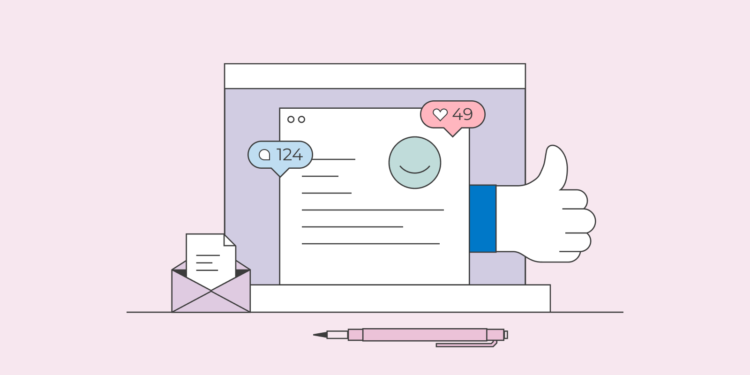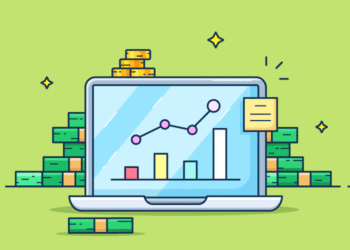When I first started selling digital products on Payhip, I didn’t even think about blogging.
I figured, “Eh, I’ll just toss up my ebook and share the link on social media.” And for a while, that worked… kinda.
But sales were inconsistent, traffic was flat, and I started feeling like I was yelling into the void. That’s when I realized—I needed to stop chasing people and start attracting them.
And that’s what a blog does. It brings people in without you having to scream “BUY NOW!” every five minutes.
The problem? Payhip doesn’t have a built-in blog platform. That tripped me up at first. But guess what? You can absolutely add a blog to your Payhip store—it just takes a bit of creativity and setup. Lemme show you how I did it step-by-step.
Step 1: Decide Where Your Blog Will Live
So here’s the thing: Payhip isn’t WordPress. You don’t get plugins or a blog button out of the box. You’ve got two solid options:
Use Payhip’s “Pages” Feature
You can create custom pages on your Payhip store. They’re not fancy, but you can use them to post blog-style content. You just have to manually update it, which is fine if you’re posting once a week or less.
Link to an External Blog (like on WordPress or Ghost)
This is what I eventually did. I kept my Payhip store clean and product-focused, but linked a “Blog” tab in my navigation to my WordPress blog. Best of both worlds.
If you’re just starting and don’t want to pay for hosting, start with Payhip pages. You can always upgrade later.
Step 2: Create a Simple Blog Page
If you’re staying inside Payhip, do this:
-
Go to Store Builder
-
Click Pages
-
Add a new custom page titled “Blog”
-
Use sections to add your latest post title, a short blurb, and a “Read More” link
-
Repeat this every time you write a new post
It’s manual, yeah but super easy once you’ve got the structure down. I recommend limiting the homepage to 3–5 posts to keep it clean.
Step 3: Format Posts for Readability
Okay, so this is where I messed up. My first blog post looked like a wall of text. No headers. No bold. Just… blur.
Take the time to format:
-
Use H2 for subheadings
-
Add bullet points for lists
-
Break up paragraphs every 2–3 lines
-
Bold key ideas
-
Add images if Payhip lets you (you can use Canva links or upload visuals manually)
Trust me, presentation matters. If your post is hard to read, people will bounce before they even finish your intro.
Step 4: Optimize Each Post for Search Engines
Even if it’s a Payhip page, SEO still matters. Here’s what I do for each post:
-
Use a clear, keyword-rich title (like “How to Price Your Digital Products on Payhip”)
-
Include the main keyword 2–3 times naturally in the body
-
Link to your own products and other posts (internal linking = 👑)
-
Add a call to action at the end (email sign-up, product link, freebie, etc.)
If you want a bigger SEO boost, follow these SEO best practices for your Payhip store—they’ll help every blog post and product page rank better.
I usually write the post in Notion or Google Docs first, then paste it into Payhip and tweak formatting there. That helps with focus and flow.
Step 5: Promote Like a Pro
Here’s the truth: blogging doesn’t work unless people see it.
After each blog post, I:
-
Share a teaser on Instagram and link it in bio
-
Add the post link to my weekly email newsletter
-
Repurpose it into a carousel or video script
-
Drop it in niche Facebook groups if it’s helpful (not spammy)
One blog post I wrote about “How I Made My First $500 on Payhip” got shared over 30 times just from a Facebook group comment. That brought in over 200 new visitors in a week—and 6 ebook sales. No ad budget. Just helpful content.
Want to make sure your storefront supports all that new traffic? Customize your Payhip storefront to look more professional—first impressions matter!
Step 6: Stay Consistent Without Burning Out
You don’t need to blog every day—or even every week. I shoot for twice a month. That’s it.
What helped me stick with it?
-
A content calendar (I just use Google Sheets)
-
AI tools like ChatGPT for outlining and brainstorming headlines
-
Batching posts 2 at a time when I’m in the zone
The goal isn’t quantity—it’s quality and consistency. Every helpful post you publish is like planting a seed. Some grow fast, some take time. But they do grow.
If you really want people to stick around once they land on your blog, make sure you optimize your store’s navigation for a better user experience. It’ll keep people exploring—and buying.
Final Thoughts
If you’re using Payhip and want to build long-term traffic, don’t sleep on blogging. Even a super simple setup can help you:
-
Get found on Google
-
Build trust with your audience
-
Sell more without being pushy
Yeah, it takes a bit of upfront work. But if you’re in this for the long haul (and I know you are), it’s 100% worth it.