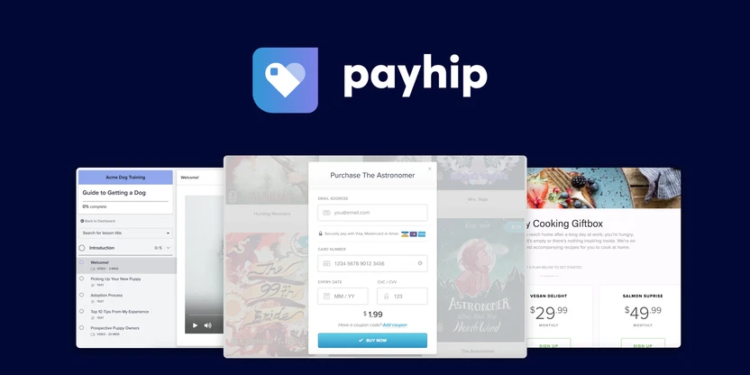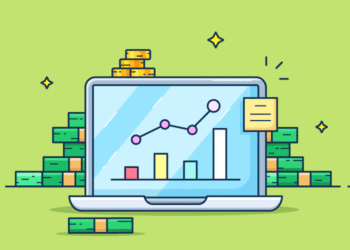Man, if there’s one thing I wish I’d done sooner, it’s adding a review section to my Payhip store.
For months, I thought, “Eh, my product speaks for itself.” Big mistake. Let me tell you, people don’t just buy products—they buy trust. And reviews? They’re basically your store’s credibility badge.
I’ll be real: when I first started selling digital planners on Payhip, I didn’t even know adding a review section was a thing. I had the basics down—product listings, a few mockups, a clean layout but then this one customer emailed me and said, “Hey, I really loved your planner. Is there somewhere I can leave a review?” That was my wake-up call. If happy customers are asking to leave feedback, I needed to make it easy for them.
So here’s how I fumbled my way through it—and what I learned along the way.
1. Start with the Default Review Options
The cool part is, Payhip actually lets you enable customer reviews without needing any coding skills. It’s built right in. You just go to your product settings and toggle the review feature on. Simple, right? Well… mostly.
At first, I enabled reviews and waited. And waited. And waited some more. Crickets. Turns out, just turning on the feature isn’t enough. People won’t leave reviews unless you ask them.
So I started doing a little post-purchase automation. Nothing fancy—just a quick email that goes out three days after someone buys. I wrote something like:
“Hey! I hope you’re loving your new planner. If you’ve had a chance to try it out, I’d be super grateful if you left a quick review. It helps others decide and gives me feedback to make it better.”
Boom. Within the first week of sending that email, I got five reviews. One of them was even constructive criticism, which, surprisingly, helped me fix a layout issue I hadn’t noticed before.
For more strategies, check out how to collect reviews for your Payhip store—it dives into both manual and automated methods that actually work.
Incentivize Without Sounding Desperate
Here’s a little trick I picked up after watching what other creators were doing—offer a tiny incentive. Not like a full refund or anything wild, but something small. I started offering a 10% discount on their next purchase if they left a review.
Important: I was careful not to ask for a positive review. Just an honest one. That matters, especially if you want to follow best practices for incentivizing reviews without violating guidelines. No one trusts a wall of five-star reviews with no nuance.
Showcase the Best Ones
Now, once those reviews started trickling in, I realized… where the heck do they go?
By default, Payhip adds them below the product description. That’s fine, but I wanted to highlight a few glowing ones at the top. Since Payhip doesn’t allow much customization without code, I got creative.
I took some of the best reviews, turned them into graphics using Canva, and added them as product images. It’s kind of a workaround, but it totally works. When someone scrolls through the product gallery, they see those mini-testimonials pop up. And because they look like part of the product, it adds instant social proof.
Need inspiration? Here’s a whole breakdown on how to display customer reviews effectively, including clever workarounds and design tips.
Another tip? If you’re getting reviews through email or Instagram DMs, ask if you can repost them. I made a little “Customer Love” highlight on my store’s linked Instagram, and some people even tagged me in stories. All of that helps build trust.
Keep an Eye on Spam and Fake Reviews
Okay, quick tangent. I did get one review that was clearly spam—random gibberish and a suspicious link. Payhip lets you delete reviews, thank goodness. I check mine weekly just to be safe.
Also, pro tip: never, ever fake your own reviews. I’ve seen folks do it, and honestly, it’s easy to spot. The writing style is off, the timing’s weird, and if people catch on, it wrecks your reputation. Not worth it.
If you’re worried about this, read up on how to manage fake or spam reviews to keep your store legit and trustworthy.
Ask Regulars for Review. They’re Gold
You know those customers who keep coming back? The ones who’ve bought, like, every product in your store? Reach out to them personally. One of my regulars wrote the most detailed, thoughtful review I’ve ever gotten, and I ended up turning her feedback into a FAQ on the product page. That kind of insight is marketing gold.
If you’re not sure how to encourage that kind of response, there’s a great guide on how to encourage customers to leave reviews without being pushy. Totally worth bookmarking.
Final Thoughts
If you haven’t added reviews to your Payhip store yet, do it today. Seriously. It takes five minutes to turn the setting on, and the long-term impact is huge. Think of it like this—every review is a little ambassador for your product. And in a world where people skim before they buy, that social proof might be what gets them to hit “Add to Cart.”
So yeah, don’t sleep on this feature. Ask for feedback, show it off, and keep improving. It’s not just about stars—it’s about building a brand folks trust.