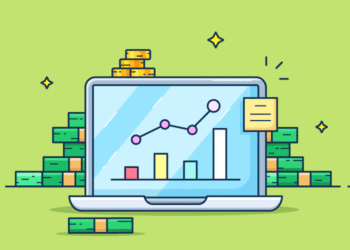I’ll never forget the week my store started getting more orders than I could comfortably handle.
At first, it was exciting. Then it got stressful, fast. I had spreadsheets open, sticky notes everywhere, and customers emailing me asking where their orders were.
That’s when I realized I didn’t just need to get more sales. I needed to get better at managing customer orders efficiently.
Once I implemented a few simple systems, things changed. Orders went out faster, I stopped missing details, and customers actually started complimenting my process. In this guide, I’ll walk you through the four best practices that helped me get organized and stay sane, whether you’re managing ten orders a week or a hundred.
1. Centralize Your Order Tracking
One of the biggest mistakes I made in the beginning was managing orders through emails, DMs, and notes all over the place. It wasn’t just inefficient — it was a recipe for errors.
Now, I use one central system for all order tracking. Whether it’s your ecommerce platform’s built-in dashboard, a spreadsheet, or an order management tool, keeping everything in one place matters.
Make sure your system lets you:
-
View open, shipped, and completed orders at a glance
-
Track payment and shipping status
-
Quickly search for past customer orders
If you’re using a platform like Payhip or Shopify, most of this is built in. If you’re new to the platform, this complete guide on how to sell physical products on Payhip can walk you through the basics of setting up and tracking your sales efficiently.
2. Automate What You Can
Automation has been a game changer for me. You don’t need to automate everything — but there are a few areas that can save serious time.
Start with:
-
Automatic order confirmation emails
-
Shipping notifications with tracking info
-
Inventory syncing so you don’t oversell
I used to send every confirmation email manually, which quickly became unsustainable. Once I set up automatic messages, I had fewer customer inquiries and more time to focus on fulfillment.
If your store integrates with tools like Shippo, Pirate Ship, or third-party fulfillment, even better. Look for ways to streamline repetitive steps. If you’re still building out your processes, these smart inventory management strategies for small businesses can help keep everything running smoothly behind the scenes.
3. Create a Simple Fulfillment Workflow
Even if you’re packing orders at your kitchen table, having a process matters.
Here’s what mine looks like:
-
Print or pull the order
-
Double check items and quantities
-
Pack with materials I keep organized and labeled
-
Add thank-you notes or special offers
-
Print label and mark as fulfilled
Once I created a checklist, my packing mistakes went down almost completely. You can even include a printed packing slip or checklist in each box to double-confirm accuracy.
This doesn’t just improve your speed, it also protects your reputation when orders go out exactly right. If you’re offering multiple products or gift sets, check out this beginner’s guide to creating bundles and gift sets that sell, it’s a great way to simplify your fulfillment and increase average order value.
4. Communicate Proactively With Customers
The last thing you want is a customer wondering where their order is.
Over-communicate. Let them know:
-
When the order is confirmed
-
When it ships (with tracking)
-
If there’s any delay
You don’t need fancy software for this. Even a quick email update can make a huge difference. When I started sending a short message for any delay longer than 48 hours, customer complaints dropped almost overnight.
Clear communication builds trust and gives customers peace of mind — especially first-time buyers. If you’re still refining your logistics, this article on setting up shipping and delivery options for physical products can help ensure you’re keeping customers informed from purchase to delivery.
Conclusion
Managing customer orders efficiently isn’t just about saving yourself time. It’s about building a professional, smooth shopping experience that keeps people coming back.
Start with one system, automate where it makes sense, stick to a clear process, and always keep your customers in the loop. These four practices helped me stay on top of every order without burning out — and they’ll do the same for you. And if you’re still building your store from scratch, don’t miss these 9 best practices for setting up a branded online store to make sure everything works together seamlessly.