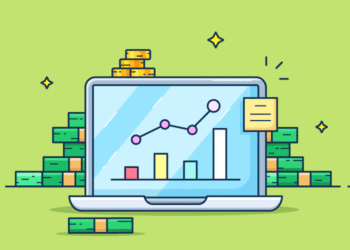“Alexa, add milk to my shopping list.” If you’ve ever said something like this, you’re already using voice commerce.
Voice shopping isn’t just a novelty it’s a fast and effortless way to buy products. When I first tried it, I wasn’t sure if the assistant would understand me. But it did, and in seconds, my order was placed. Now, I use it to buy groceries, check deals, and track packages—all without touching a screen.
Voice commerce simplifies shopping, making it hands-free, faster, and surprisingly intuitive. Here’s how you can get started.
What Is Voice Commerce?
Voice commerce lets you shop using voice commands through AI-powered assistants like Alexa, Google Assistant, and Siri. Instead of typing or tapping, you simply say what you need, and the assistant takes care of the rest.
How It Works?
✔ Voice Command: Say, “Buy paper towels” or “Find the best deals on headphones.”
✔ AI Processing: The assistant understands your request and connects to an online store.
✔ Order Confirmation: It verifies the product, price, and shipping details before completing the order.
This AI-driven process makes shopping seamless and efficient.
Setting Up for Voice Commerce
Before using voice shopping, you need to set up your assistant.
Step 1: Choose a Voice Assistant
✔ Amazon Alexa (Echo devices)
✔ Google Assistant (Google Nest or Android phones)
✔ Apple Siri (iPhones, iPads, or HomePod)
Step 2: Link Your Shopping Account
✔ Connect to Amazon, Walmart, or other retailers that support voice shopping.
Step 3: Enable Payments
✔ Add a credit/debit card or connect Apple Pay or Google Pay.
Step 4: Set Up Voice Recognition
✔ Train the assistant to recognize your voice for secure transactions.
Step 5: Explore Compatible Stores
✔ Check which retailers support voice shopping on your assistant.
How to Shop Using Voice Commerce?
Once your assistant is set up, here’s how to make shopping easier:
1. Find Products
Say: “Alexa, find the best-rated wireless headphones.”
✔ Your assistant will list options with prices and reviews.
2. Place Orders
Say: “Hey Google, buy the Sony WH-1000XM5 headphones.”
✔ The assistant confirms the details before placing the order.
3. Track Orders
Say: “Siri, where’s my package?”
✔ Get real-time shipping updates without checking your email.
4. Manage Shopping Lists
Say: “Alexa, add bananas and eggs to my shopping list.”
✔ Sync your list with a grocery store for easy checkout.
Tips for Smarter Voice Shopping
✔ Be Specific: Instead of “Order paper,” say, “Order a pack of A4 printer paper.”
✔ Enable Parental Controls: Prevent accidental purchases by setting up voice authentication.
✔ Check Reviews: Ask, “What are the ratings for this product?” before buying.
✔ Look for Deals: Ask, “Alexa, are there any discounts on coffee makers?”
✔ Set Recurring Orders: Say, “Buy dog food every month.”
Why Voice Commerce is Growing?
✔ Hands-Free Convenience: Shop while cooking, driving, or multitasking.
✔ Faster Shopping: No scrolling or typing—just ask and order.
✔ Accessibility: Ideal for users with mobility challenges or visual impairments.
✔ Personalized Recommendations: AI suggests products based on past orders.
Challenges & Solutions
🚧 Limited Product Selection – Not all items are available via voice search. Try searching by category.
🚧 Misunderstood Commands – Speak clearly and rephrase requests if needed.
🚧 Privacy Concerns – Enable voice recognition and two-factor authentication for security.
The Future of Voice Commerce
Voice shopping is more than a trend—it’s the next big step in e-commerce. AI assistants are getting smarter, retailers are integrating voice-friendly experiences, and users are embracing the hands-free convenience.
Ready to try it? Set up your voice assistant, link your account, and start shopping the easy way!