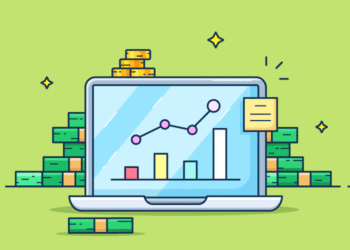I’d spend hours writing, formatting, tweaking every button… and then boom, 12% open rate. I thought I was cursed.
Turns out, the problem wasn’t the content — it was that no one was opening the emails in the first place. So I did a deep dive into my analytics, and wow. That data was like a cheat code I’d never bothered to use.
If you’ve been sending emails that aren’t getting the love they deserve, here’s exactly how to use email analytics to improve open rates — broken down step by step, with no fluff.
Why Open Rates Actually Matter?
Let’s be real — no one can click, buy, or reply if they don’t even open the thing.
Open rate is like your front door. If it’s locked (or just really boring), no one’s coming in. Worse, low open rates can tank your deliverability over time.
Email providers see low engagement and go, “Hmm… maybe this is junk.” Into the promo tab — or worse — spam.
So yeah, tracking open rate isn’t vanity. It’s vital. And if you’re not already following best practices for avoiding spam filters and landing in the inbox, now’s the time.
What You Should Be Tracking? (And Why)
Here’s what I keep an eye on every single week:
-
Open Rate: If this is under 20%, it’s time to tweak something fast.
-
Click-to-Open Rate (CTOR): This tells you if your content delivers after they open.
-
Bounce Rate: High bounce = bad list hygiene. Remove invalid emails.
-
Unsubscribe Rate: Keep it under 0.2%. Higher? You’re either too frequent or off-topic.
-
Spam Complaints: Anything above 0.1% is a red flag.
-
Device Type: If 80% of your audience is on mobile, your desktop-friendly layout is hurting you.
Most platforms (like ConvertKit, Mailchimp, and Klaviyo) show this right in the dashboard. You can even connect ConvertKit or Mailchimp directly with Payhip for smoother data syncing.
Diagnosing Low Open Rates
If your emails are underperforming, ask yourself:
-
Subject Line Weak? Boring = ignored. Overhyped = spam.
-
Sending at the Wrong Time? Test early morning vs mid-afternoon.
-
Stale List? If you haven’t cleaned your list in 6 months, it’s probably full of zombies.
-
From Name Weird? People open emails from people they know — not “no-reply@domain.com.”
-
In the Wrong Folder? Gmail filters love shoving sales emails into “Promotions.” That’s not failure, but it affects visibility.
Start fixing that with these high-converting subject line tips and examples.
Using Analytics to Actually Improve
Once you know what’s wrong, here’s how you fix it:
1. A/B Test Your Subject Lines
Write two versions. Test them. One casual, one direct.
Example:
“3 tools I use every week”
“These saved me 10 hours last month”
Use data, not guesses.
2. Test Send Times
Start with Tuesday or Thursday at 10 AM. Then try:
-
Early morning (6–7 AM)
-
Late night (8–9 PM)
-
Weekend (Saturday mornings can surprise you)
Check out these data-backed best days and times to send promotional emails to guide your testing.
3. Segment Your List
Not everyone wants the same stuff.
-
Tag buyers vs non-buyers
-
Segment by interest or past clicks
-
Only send what’s relevant
If you haven’t started already, learn how to segment your email list for better targeting.
Smaller, more engaged lists often beat big unsegmented ones.
4. Clean Cold Subscribers
If someone hasn’t opened in 60–90 days, send a re-engagement email. If they don’t bite — unsubscribe them.
You’ll get better deliverability and more accurate data.
Tools That Help You Track and Win
-
Mailchimp: Built-in A/B testing and send-time optimization
-
ConvertKit: Great tagging, segmenting, and cold subscriber tools
-
Klaviyo: Gold standard for ecommerce tracking
-
Google Analytics + UTM links: Track what people do after they click
-
Litmus: If you want to test how your emails look across devices and inboxes
Even free plans offer plenty of insight — you just have to use them.
Best Practices for Long-Term Open Rate Wins
-
Send consistently: Train your audience when to expect you
-
Be clear, not clever: “You forgot this freebie” > “A little surprise inside!”
-
Avoid spammy words: “Guaranteed,” “risk-free,” “act now” can tank deliverability
-
Mobile matters: If they can’t read it on their phone, they won’t open the next one
-
Set expectations early: Tell people what you send and how often — and stick to it
If you’re sending consistent value, your monthly newsletter should start performing like clockwork.
Final Thoughts
Your email analytics aren’t just numbers, they’re signals. They’re telling you what your audience wants, what they don’t, and when they’re most likely to engage.
So don’t fly blind. Use the data. Test, tweak, repeat. And most importantly, treat every open like the beginning of a conversation — not just a metric.
Because when people keep opening your emails? That’s where the real magic starts.