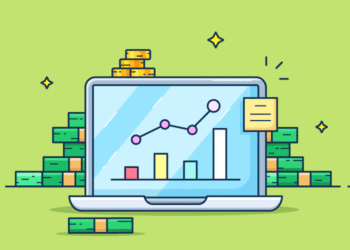I used to spend so much time juggling emails, chasing payments, and trying to remember who I had calls with and when.
I was basically running a full-time admin job on top of my actual coaching business. And I’ll be real, I was exhausted.
It wasn’t until I missed a client session (yep, completely forgot it was even booked) that I knew something had to give. That client was understanding, thank God, but I felt unprofessional. I knew I needed a better system — something automated that wouldn’t rely on my memory or sticky notes.
The Turning Point: From Chaos to Clicks
I stumbled across a booking tool after hearing another coach mention it on a podcast. She said, “I don’t even touch my calendar anymore — my clients do it all.” I paused the episode, Googled the platform, and dove in.
I started with Calendly, but honestly, there are tons of tools now — Acuity, Practice, HoneyBook, Dubsado, even Squarespace if you’re fancy. I linked it to my Google Calendar, added my session types, synced it to Stripe… and suddenly, I had a system.
Clients could book time based on my availability, fill out pre-call forms, and pay before the session — all without me lifting a finger.
It was a game changer — especially once I learned how to set up coaching sessions on Payhip and integrate the whole thing into my storefront.
Why Automation Is a Must for Coaches?
Here’s what automating bookings and payments actually did for me:
-
Saved me 5–10 hours a week. That’s time I now use for content, client prep, or just… breathing.
-
Reduced no-shows — dramatically. When clients pay upfront and get auto-reminders? They show up.
-
Made me look way more professional. No more back-and-forth emails that look like a Craigslist transaction.
-
More importantly, it created consistency — and clients crave that. Whether they’re booking a single session or a 3-month package, the flow feels smooth and polished.
And if you’re still doing this all manually? It’s time to stop. If you’re in the early stages, take a step back and check out how to start an online coaching business it’ll give you the foundation to build smarter, not harder.
Tools I’ve Tried (and What I Recommend)
Not all tools are built the same, so here’s my quick breakdown of a few I’ve used:
-
Calendly – Super simple and clean. Great for solo coaches who want to get started fast.
-
Acuity Scheduling – Better for more advanced features like intake forms, package deals, and custom branding.
-
Practice – Made specifically for coaches, with built-in client notes, contracts, and invoicing.
-
Dubsado – Powerful but more complex. Ideal if you also do freelance or creative work.
If you’re just starting out? Go with Calendly or Acuity. They’re user-friendly and scale as you grow. You can also explore more in this roundup of the best tools for virtual coaching.
Pro Tips from Trial and Error
Here’s what I learned the hard way:
-
Always require payment upfront. I tried the “pay after” model. Big mistake. Some folks ghosted. Now, they can’t even book without paying — and guess what? They respect the time more.
-
Use automatic reminders. Set up text and email nudges 24 hours and 1 hour before a session. This alone cut my no-shows in half.
-
Keep it simple. Too many session types or confusing options can overwhelm people. Stick to 2–3 clear choices.
-
Test it yourself. Always go through your booking flow as a “fake client” to catch broken links, typos, or clunky forms.
Want to take things a step further? Selling recurring coaching subscriptions is the next level of automation — and it’s where the real time freedom begins.
Automation Isn’t Cold, It’s Smart
One thing I worried about was losing the personal touch. But you know what? Clients don’t miss the email ping-pong. They appreciate how easy it is. And since I’m not drowning in admin tasks, I show up more present and prepared.
Plus, I still send personalized follow-ups. I just do it from a place of calm, not chaos.
Automation lets me run my coaching business like a business — not a scramble of duct-taped solutions. And honestly? Once you’ve got your coaching packages and pricing linked to a smooth, automated system, it’s hard to go back.